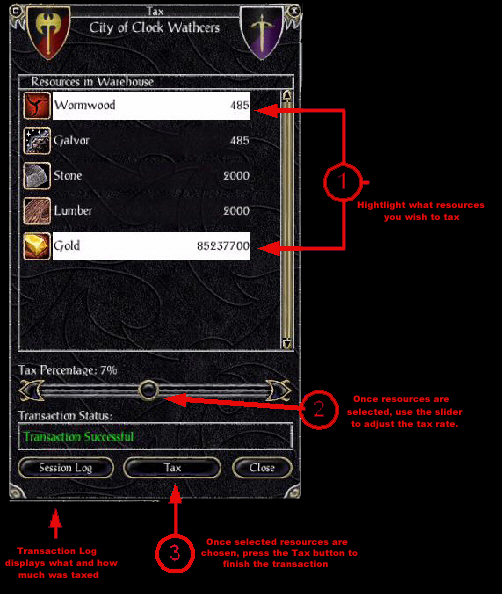Taxation
With the Realm System in Throne of Oblivion, a new guild position has been created called the "Tax Collector". The Tax Collector is responsible for gathering the riches from other cities within the realm.
Contents
Appointing a Tax Collector
Only Guilds that have taken control of a realm by upgrading their Tree of Life to a palace can appoint a Tax Collector. Guild Leaders and Inner Council Members can appoint one or more Tax Collectors using the Guild Status interface; Tax Collector has been added to the menu where leaders can flag members as Guild Leader or Inner Council.
- Note: The Guild Leader or any Inner Council member cannot serve as a Tax Collector.
Tax Collector Duties
Collecting Taxes
Once a Tax Collector has been appointed, they can levy taxes on a player city within the same realm as their capital. To collect taxes, simply approach the city to be taxed, and double click any structure or asset associated with that city - the Tree of Life, Warehouse, or even a wall segment will work. Once the structure has been double-clicked, the Taxation HUD opens (see image on the right).This HUD lists the name and heraldry of the city being taxed, then presents a menu of every resource (including gold) available in that city's warehouse. A slider bar at the bottom of the HUD allows the Tax Collector to set the percentage of taxes to be levied. The maximum tax percentage depends upon the charter type of the realm's capital: Belligerent realms levy the least taxes, Mercantile realms the most. Taxes are always rounded up, to the nearest unit.
To levy taxes, set the percentage slider bar at the desired level, click on one or more resources in the resource menu to highlight them, and click the Tax button. The gold or other resources are transferred to the capital's warehouse.
- Note: Clicking the Tax button without highlighting any resources will tax that city as if the amount is set to 0%, and withdraw nothing. A city can only be taxed once per week, so a good tax collector should be careful to avoid this.
Keeping Track of Taxes
Messages will alert the city that taxes have been withdrawn, and the status widow in the taxation HUD displays the levied taxes. Clicking the Session Log button will open a log detailing every withdrawal the Tax Collector has made. Rulers of a city can confirm taxation by opening the Transaction Log of their city's warehouse, which lists previous transactions by type, including taxation withdrawals.
How do taxes help the realm?
The ruled do get something for paying their taxes: as soon as taxes are collected, the taxed city will receive the same bonuses that their capital does (to asset health, etc) based on charter type. Even if the tax is set at 0% and no actual resources are removed, the bonus will still apply. Benevolent rulers can thus reward loyal subjects by waiving their taxes, but still extending them the realm bonus.
Limitations
Tax Collectors can only levy taxes from a player city once per week (7 days). Once a city has been taxed, any further attempts to tax it within the next seven days will fail. Capitals can appoint multiple Tax Collectors, but each city can only be taxed once, by any collector, per week.