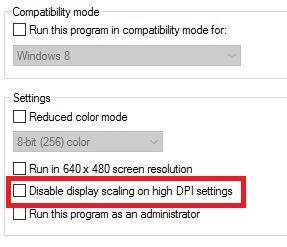Difference between revisions of "Troubleshooting"
(No difference)
|
Revision as of 15:08, 4 January 2018
Troubleshooting covers the most common issues that prevent players from playing Shadowbane.
If your problem is not listed here, check if it is a known issue or seek further help from the community discord server.
Contents
Launcher & Verification
- Problem: "Mac Address" field is empty on the launcher app
- Cause: Using the incorrect launcher on a 32-bit system
- Solution: If your system is 32-bit, you must use the 32-bit launcher found in the Shadowbane file directory.
Launcher Config Site
- Problem: "Hash mismatch" error
- Cause: There is a typo in the MAC Address, Auth Code, or both.
- Solution: Double check the numbers entered in the website match those on your laucher app.
- Problem: "Auth Code Already Registered" error
- Cause: You or someone else has already registered an account
- Solution: This is intentional. Only one account can be registered to a device.
Client Access and Gameplay
Unable to Login
- Problem: "Unable to login, please try again. If this problem persists contact customer support (Error - MAC not authorized. Use the SBE Launcher.)" error
- Cause: The account has not been verified.
- Solution:Follow the First-Time Login instructions.
- Problem: "The Server is Busy" error
- Cause: Server is down for maintenance or rebooting
- Solution: The server will be back up shortly. If not, please check the forum or discord server for more information.
In-Game Issues
- Problem: Camera is zoomed in too far and distorts view
- Cause: DPI settings
- Solution: Close the client. Right-click SB.EXE inside the Shadowbane directory, and click Properties. Uncheck "Disable display scaling on high DPI settings". Re-launch the game via the launcher.
- Problem: No "Quit Game" option in the in-game menu
- Cause: Intentional change
- Solution: The game should not be closed from anywhere except the character select screen. If you do so by accident, or experience a client crash, log back into the same character and quit to the character select screen prior to switching characters to avoid an inappropriate multibox penalty.