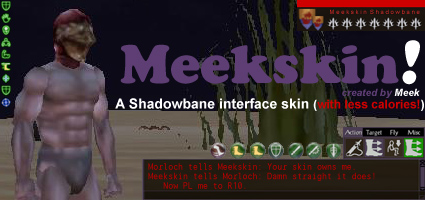Meekskin
Contents
Meekskin
This skin was created after seeing the necessity of a more customizable interface. It was inspired by the Minimal Skin and was used as the original base for this skin. Here is a screenshot of Meekskin in-game. For more information and screenshots, please visit the Meekskin web page.
Releases
1.3
- Added EDL
- Elite drop locations are listed for Malog/Thurin and Saedron
- 'Click Through' option for HP/Stam/Mana bars
- Really fixed it this time!
- Added an invisible option button on the bars located on the top left corner (useful when the bars are set to click through)
- Updated the Meekmenu
- Replaced old shortcuts with new useful ones in the Misc tab
- Added a closing button (for those who don't know about ctrl+left_click)
- Small group window update
- Added tabs: Main, Form, Icons, and Blank
- Assets Management window is now included
- Item/Buy/Training window is now resizable
- Corrected a few entries in the MDL
- Reverted to the original graphic of the HP/Mana/Stam/XP bars
- Created a right adjusted text chat window
- Created an input-less text chat window
- Added 6 new colors
- Choose from Blue, Brown, Gold, Green, Orange, and Teal.
- 640x480 Custom Layout
- Created a layout for this resolution. 640 x 480 can be set by running SbConfig.exe and setting display resolution at custom. This might be useful for those running numerous clients/bots in windowed mode. Note: not all windows will show up properly.
1.2.3
- Made it Higher Resolution friendlier
- Context text increased
- Effects Icon size increased
- Chat text input increased
- Scroll/Closing/Resize buttons were revisited and adjusted
- Fixed 'Click Through' option for HP/Stam/Mana bars
- Updated old Quivent. to Qinvent. button on the Meek Menu
- Added missing Disciplines to Macrozone locator
1.2
- MDL -- My Discipline Locator -- A list of discpline droppers and trainers has been included in this release.
- Macrozone Locator -- A map that finds the location of a macrozone by icon, it also shows which disciplines drop in that zone.
- A Runegate Navigator included.
- Included the Charter Wizard window (create guild/crest) to comply with Meekskin.
- A few minor fixes that the default skin were faulty in. You may or may not notice them.
- Other minor interface graphic/text fixes
1.01
- New Group Window w/ bigger life bar and shortcut buttons.
- Meek Menu with tab to toggle between common actions/commands.
- Resist info made to only show symbols.
- Selection window includes toon's HP, Mana, Stam, and XP bar; along with enemy's HP (biggest bar).
- Resizable mini map.
- Recently Killed By and Most Recent Kills window. It does not refresh in real-time, you need to open and close window via the Meek Menu to refresh.
- Resizable Health / Stam / Mana Bars to fit any space you wish
- Quiventory Window, a combination of your equipment and inventory to quickly allow switching/honing/enchanting weapons/armors/jewelry.
- Custom Selection Window allows you to make up your own Selection Window(s), with most of it being resizable and draggable.
- Fixed the 'target' commands in the original Target menu. Also added Next, Previous allies targets.
- Improved the chat window by allowing more space for text.
- The Track window no longer has the "track" button, to track a player just click on their name.
- An 'Arcade' selection window was added.
- A list of your Powers with small icons and text added.
- and more...
These versions do not have the complete skinning for Maintenance/Forges/Nation-Guild Leader only windows due to inadequate access to such windows in-game.
Download
Meekskin is available for download: Meekskin 1.3
Installation
Simply download Meekskin.zip to your Shadowbane 'Skins' folder. Do not extract the zip file. Then reload or load Shadowbane.
Now, to load the interface in-game first press escape to bring up the Main Menu, go to Settings and click 'Interface Skin.' Meekskin should appear on the list.