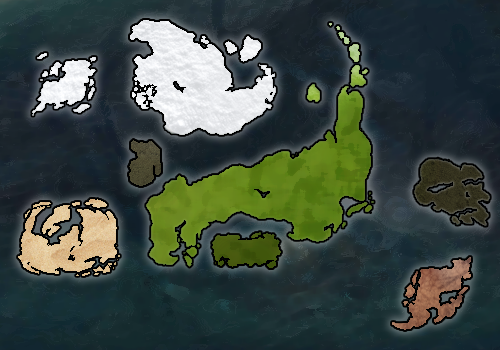Difference between revisions of "Template:Mapmark"
| Line 1: | Line 1: | ||
<noinclude><br><br><br><br><br><br><br><br><br><br><br><br><br><br>{{Ti|marking a map using input coords}} | <noinclude><br><br><br><br><br><br><br><br><br><br><br><br><br><br>{{Ti|marking a map using input coords}} | ||
</noinclude> | </noinclude> | ||
| − | <div class="mapmark"> | + | <div class="mapmark"><div style="top: {{#expr: ({{{2|52976}}} - 16391) / 73170 * -310 + 294}}px; left: {{#expr: ({{{1|63471}}} - 11100) / 104743 * 471 + 4}}px; z-index: 2; position: relative; margin-top: 10px;">[[File:Mapmarker.png|30px|Map Marker]]</div><div style="top: 0px; left: 0px; z-index: 1; position: absolute; margin-top: -6px;"><span id="fadein"><p>[[File:Markedmap.png|border|{{{3|500}}}px|link=vorringia]]</p></span></div></div> |
| − | <div style="top: {{#expr: ({{{2|52976}}} - 16391) / 73170 * -310 + 294}}px; left: {{#expr: ({{{1|63471}}} - 11100) / 104743 * 471 + 4}}px; z-index: 2; position: relative; margin-top: 10px;">[[File:Mapmarker.png|30px|Map Marker]]</div> | ||
| − | <div style="top: 0px; left: 0px; z-index: 1; position: absolute; margin-top: -6px;"><span id="fadein"><p>[[File:Markedmap.png|border|{{{3|500}}}px|link=vorringia]]</p></span></div> | ||
| − | </div> | ||
<noinclude> | <noinclude> | ||
== Parameters == | == Parameters == | ||
Revision as of 18:33, 26 October 2017
Template:Mapmark is used for marking a map using input coords.
Contents
How to Use Template:Mapmark
- This template can be added to a page by typing the following in the page's code with any applicable parameters inserted after the name:
{{Mapmark}}
Raw Example of Template:Mapmark
Parameters
The first parameter is the longitude (horizontal position) and the second parameter is the latitude (vertical position).
Marker Positions
| Location | Wikicoords | Game Coords |
|---|---|---|
| Center | {{mapmark|236|139}} | 63471 x 52976 |
| NW | {{mapmark|4|-16}} | 11100 x 89561 |
| NE | {{mapmark|475|-16}} | 115843 x 89561 |
| SW | {{mapmark|4|294}} | 11100 x 16391 |
| SE: | {{mapmark|475|294}} | 115843 x 16391 |
- to find others, use the formulas below
Conversion Formula
To convert in-game coords to coords on this map, use the following formulas (x is the in-game coordinate):
- First Coordinate (called LT in-game):
(x - 11100) / 104743 * 471 + 4
- Second Coordinate (called LG in-game):
(x - 16391) / 73170 * -310 + 294
Example
The Animator discipline dropper is at 42360x45700. To plot this location on Mapmark:
(42360 - 11100) / 104743 * 471 + 4 = 144.56 (45700 - 16391) / 73170 * -310 + 294 = 169.82
So to get a map showing this location with this template, you would type {{mapmark|144.56|169.82}}.