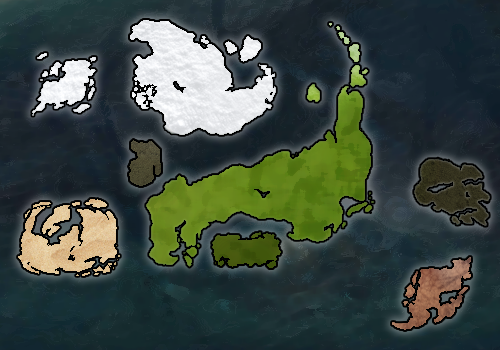Difference between revisions of "Template:Map"
| Line 1: | Line 1: | ||
| + | <noinclude>{{ti|enhancing coordinates with a map tooltip.}} | ||
| + | </noinclude> | ||
<span class="tt1">(<span style="border-bottom: 1px dotted #000">''{{{1|63471}}}, {{{2|52976}}}''</span>)<div class="tt2">{{mapmark|{{{1|63471}}}|{{{2|52976}}}}}</div></span> | <span class="tt1">(<span style="border-bottom: 1px dotted #000">''{{{1|63471}}}, {{{2|52976}}}''</span>)<div class="tt2">{{mapmark|{{{1|63471}}}|{{{2|52976}}}}}</div></span> | ||
| + | <noinclude> | ||
| + | == Parameters == | ||
| + | # first coordinate (measures vertical position) | ||
| + | # second coordinate (measures horizontal position) | ||
| + | </noinclude> | ||
Revision as of 17:54, 26 October 2017
Template:Map is used for enhancing coordinates with a map tooltip..
How to Use Template:Map
- This template can be added to a page by typing the following in the page's code with any applicable parameters inserted after the name:
{{Map}}
Raw Example of Template:Map
(63471, 52976)Parameters
- first coordinate (measures vertical position)
- second coordinate (measures horizontal position)