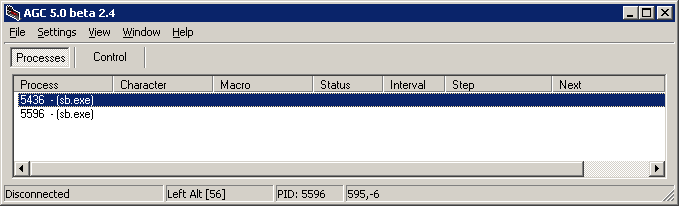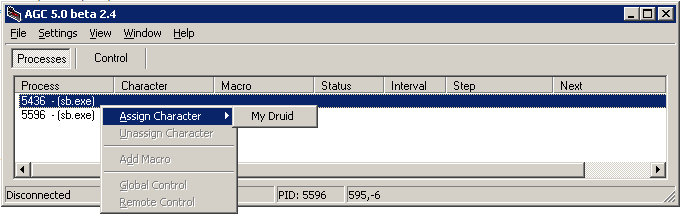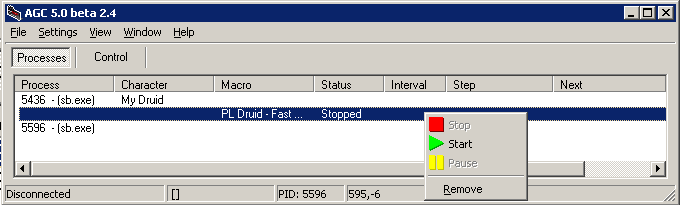|
|
| (2 intermediate revisions by 2 users not shown) |
| Line 1: |
Line 1: |
| − | == AGC Process ==
| + | AGC Process is a tutorial for the [[AGC]] program written by its creator. |
| | | | |
| | [[Image:agc_process.gif]] | | [[Image:agc_process.gif]] |
| − |
| |
| | {| border="1" cellpadding="5" width="100%" | | {| border="1" cellpadding="5" width="100%" |
| | |valign="top" width="33%"| | | |valign="top" width="33%"| |
| Line 60: |
Line 59: |
| | * '''Remove''' the macro from the character. | | * '''Remove''' the macro from the character. |
| | |} | | |} |
| | + | [[Category: Tutorials]] |
| | + | == See Also == |
| | + | *[[Macro]] |
Latest revision as of 19:16, 8 November 2012
AGC Process is a tutorial for the AGC program written by its creator.
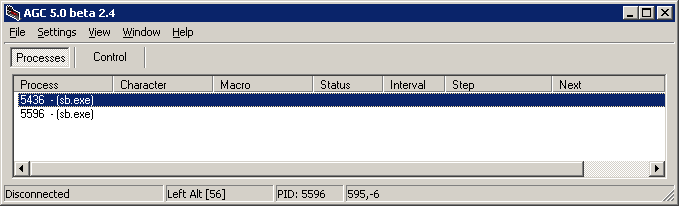
- File
- Import not implemented.
- Export not implemented.
- Exit the program completely, all macros are stopped, all changes to characters and macros are automatically saved.
- Settings
- Characters edit characters.
- Macros edit macros.
- Hotkeys not implemented.
- View not implemented.
- Window not implemented.
- Help not implemented.
|
Process Display
- Process the Shadowbane Process ID (unique per Shadowbane).
- Character the Character assigned to the Process.
- Macro each macro assigned to a character.
- Status Running, Stopped or Paused.
- Interval of the Delay (only on Delay steps).
- Step current Description of the step executing.
- Next Description of the next step to be executed.
|
Status Bar
- Remote Control Status not implemented.
- Current Keys being held down (global).
- Last Shadowbane PID this shows the Last Shadowbane process the was activated by the user. Helpful for figuring out which Shadowbane window is which.
- Mouse Position in the Shadowbane window. Only updated when Shadowbane is active.
|
AGC Process Options
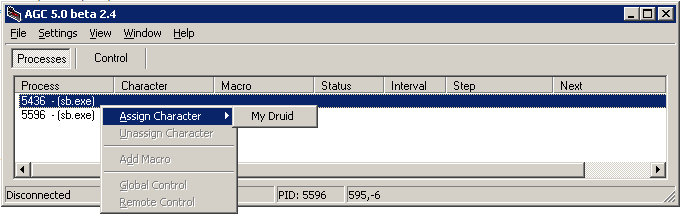
|
Right click on a Shadowbane Process to get the following options:
- Assign Character to the currently selected Shadowbane Process.
- Unassign Character from the currently selected Shadowbane Process.
- Add Macro to the currently selected Character (macros are assigned to characters not Shadowbane processes).
- Global Control Used for Key Cloning.
- Remote Control not implemented.
|
AGC Process Macro Options
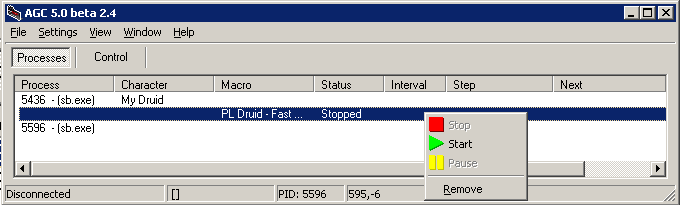
|
Right click on a Macro to get the following options:
- Stop the macro, when restarted will start at the first step.
- Start the macro.
- Pause the macro, when restarted will start from where the macro was paused.
- Remove the macro from the character.
|
See Also